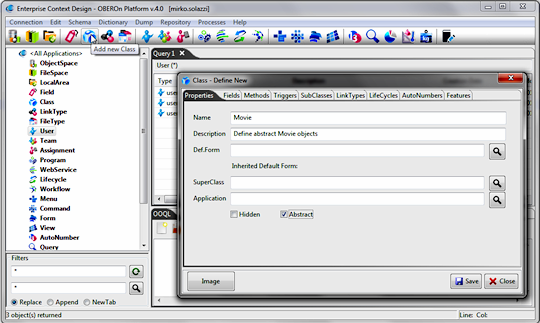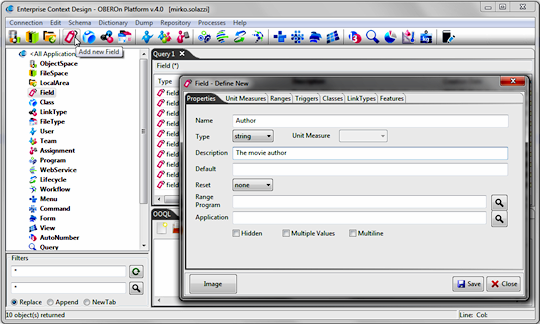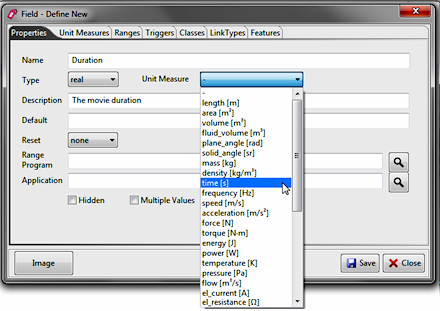|
|||
 |
|||
| tutorial | |||||||||||||||||||||||||||||||||||||||||||||||||||||||||||||||||||||||||||||||||||||||||||||||||||||||||||||
model the domain objects
|
|||||||||||||||||||||||||||||||||||||||||||||||||||||||||||||||||||||||||||||||||||||||||||||||||||||||||||||
| string | A variable character array with maximum length equal to 255 | |
| text | A Character Large Object (CLOB) | |
| integer | A signed integer value included between -231 and +231-1 | |
| real | A signed double precision value | |
| boolean | The only permissible values for a boolean variable are "true" and "false" (or empty if not set) | |
| date | A date with ISO format: "yyyy-MM-dd" | |
| datetime | A date/time value
with format: "yyyy-MM-dd HH:mm" , "yyyy-MM-dd HH:mm:ss" (time is related to default GMT TimeZone) or "yyyy-MM-dd HH:mm:ss TMZ" (where TMZ is the TimeZone) |
Once a type is assigned to a field, it can be changed,
but in some cases this operation causes a loss of information.
You can also define a Default value for the field. When a
business object is created and you don't set the field value, the
default value is assigned. When assigning a default value, the value
you give must agree with the attribute type. You you set the default = today for date and datetime field types, the value will be set automatically to the object/link creation date(time).
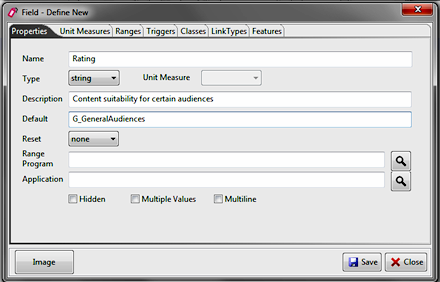
Real values are usually expressed on some kind of Unit Measure; when a unit measure for a real field is selected, OBEROn will use the standard international (SI) metric system to represent the value inside the database. Alternative unit measures can be associated to a real field, but their usage depends on the user default metric system. In other terms, if a field allows an alternative UM and this UM is included into the user's metric system, the field value will be converted from the SI unit to the user unit during the read operation and converted back from the user unit to the corresponding SI unit during the save/write operation.
Also the date and datetime types can have an associated unit measure, but in this case it represents the date format.
The
Reset option represents the behaviour of the field value when the object instance is cloned or revised; there are the following settings:
| Option | Behaviour |
| none | the value is copied to the new instance |
| onclone | the value is reset to the default value only for the clonation operation |
| onrevise | the value is reset to the default value only for the revision operation |
| oncreate | the value is always reset to the default |
In addition you can define the Range of
values the field can assume. When a field has a specific range,
any value the user tries to assign to that field is checked to determine
if it is within that range. Only values that respect the defined
range are allowed. The default value must also be valid for the
defined ranges.
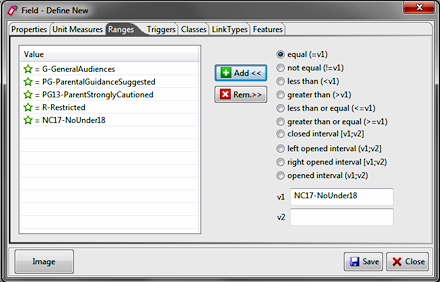
There are two types of range values: some are or inclusive operators
while other are constraints. A value is valid if respects all the
defined constraints and at least one of the defined conditions (or
possible values) in the range list.
|
Operator
|
Symbol
|
Description
|
Possible values |
||
|
equal
|
=
|
field value can be equal to this value |
|
closed interval
|
[ ; ]
|
field value can be included into the interval or equal to the extreme values |
|
left opened interval
|
( ; ]
|
field value can be included into the interval or equal the maximum value |
|
right opened interval
|
[ ; )
|
field value can be included into the interval or equal the minimum value |
|
opened interval
|
( ; )
|
field value can be included into the interval, extreme values are excluded |
Constraints |
||
|
not equal
|
!=
|
field value must be different to this value |
|
less than
|
<
|
field value must be less than a specified value |
|
greater than
|
>
|
field value must be greater than a specified value |
|
less than or equal
|
<=
|
field value must be less than or equal to the specified value |
|
greater than or equal
|
>=
|
field value must be greater than or equal to the specified value |
When a field has the "Multiple
Values" option active its value can be the concatenation
of more values separated by the comma character (",")
and each value must be valid respect to the range list as seen above.
You can create a field with an OOQL
command ![]() like the following:
like the following:
| field define 'Rating' type string | ||
| description
'Content suitability for certain audiences' range = 'G-GeneralAudiences' |
||
|
= 'PG-ParentalGuidanceSuggested' = 'PG13-ParentStronglyCautioned' = 'R-Restricted' = 'NC17-NoUnder18' |
||
| default 'G-GeneralAudiences' | ||
| reset none ; | ||
To complete the Movie class creation, you can search the fields just created into the "Fields" tab of the class form and add them.
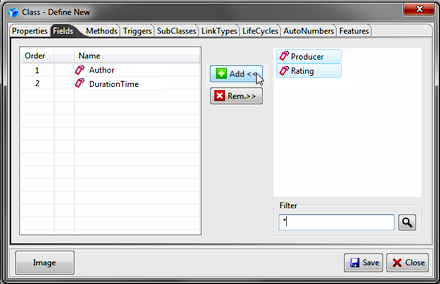
The equivalent OOQL
command ![]() is:
is:
| class define 'Movie' abstract | ||
| description
'Define movie objects' field 'Author' 'DurationTime' 'Producer' 'Rating' ; |
||
As the "Movie" class is abstract you cannot instantiate objects of this kind and you have to define at least one extended class derived from it. For example, you can introduce a classification by genre and define a sub-class for each type of movie: Comedy, Romance, Horror, Thriller, Drama and so on.
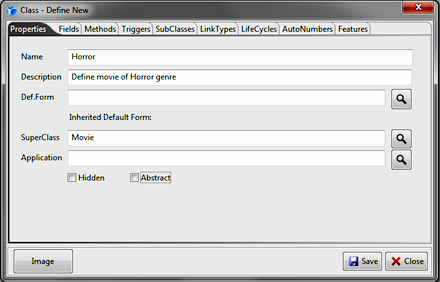
| class define 'Horror' extend 'Movie' | ||
| description
'Define movie of Horror genre' field 'HorrorType' ; |
||
For a particular type of movie you might need more fields to accurately describe the content. For example, over the years horror movies have been divided in different categories: one classification finds them as supernatural, scientific and naturalistic movies. The field HorrorType is added to the inherited ("H") fields from the basic Movie class.
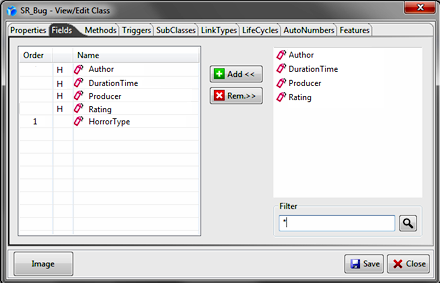
| field define 'HorrorType' type string | ||
| description
'The horror classification' range = 'Supernatural' = 'Scientific' = 'Naturalistic' ; |
||
class edit 'Horror' field add 'HorrorType' ; |
||
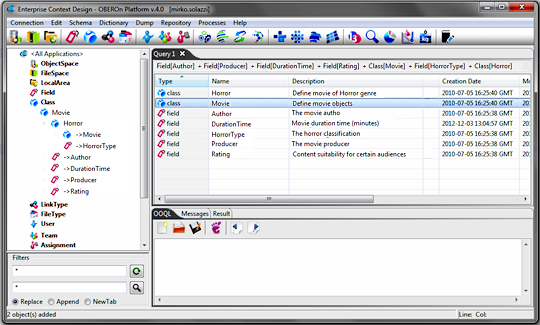
| << create users and set their access rights |

Please Read: Privacy Policy and Terms of Use