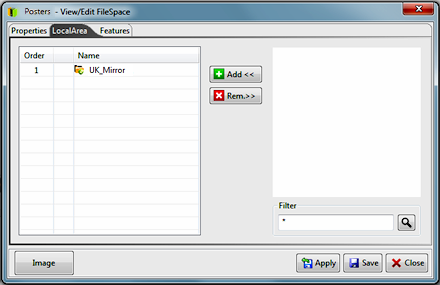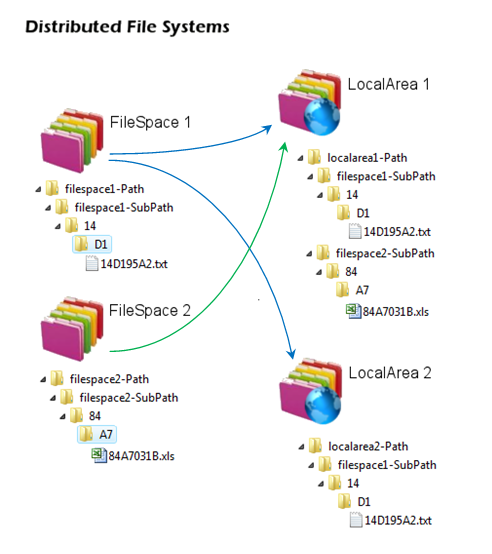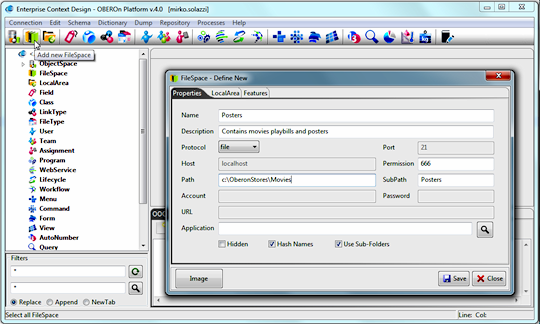local and distributed file storage 
Business objects may have associated
documents and other generic files. An OBEROn object may be used
to store files that have been generated by any software application.
For example, a drawing object can have attached CAD files, a product
object can have attached photos, a project can have planning files
and so on.
A filespace is a storage location for application files.
All files attached to OBEROn objects are contained into a file store.
A filespace simply defines a physical place where you can find the
file. You can define file stores for documentation files, problem
reports, drawings and so on.
A filespace provides:
• Information on the physical storage location of each file
put into OBEROn.
• Access to that information.
• Access to files using different access methods depending
on the filespace type.
• Full text search. A filespace can be configured to provide
full text search
capabilities for the files it contains, but this functionality requires
additional indexing software.
Users enabled to manage filespaces (see user
access rights  )
can create a new instance by clicking the "Add new FileSpace"
button from the "Context Design" menu and compile the
relative form. )
can create a new instance by clicking the "Add new FileSpace"
button from the "Context Design" menu and compile the
relative form.
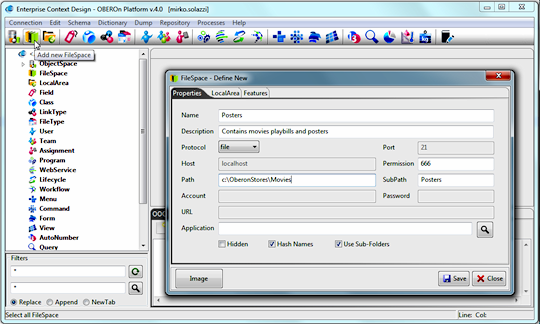
The control that OBEROn has over the physical storage,
retrieval, and security of a file is dependent on the type of filespace
used and in particular depends on the adopted protocol. You can
choose between four types of protocols:
- database: file contents are placed inside database BLOB
fields. This results in the fastest processing times and the simplest
file maintenance. Database files and information within them are
completely controlled by OBEROn. Once a file is put, it can be retrieved
only using OBEROn commands and cannot be accessed using any of the
system file utilities.
- file: in this case the files are stored in
the Network File System (NFS) where the storage location is established
by the absolute (mounted) path. Valid paths are also UNC paths on
Windows, with the following syntax: \\servername\filesystem\pathname
(where servename may be a name with the form: domain.host or IP
address for the server). This type of filespace offers a more flexibility
than database filespaces in regard to system control while still
taking advantage of OBEROn’s access control. Files are maintained
by OBEROn although it is possible to access it from the file system.
- ftp: uses the standard File Transfer Protocol to exchange
and manipulate files over a TCP/IP-based network, such as the Internet.
FTP is built on a client-server architecture and utilizes separate
control and data connections between the client and server applications.
FTP is used with user-based password authentication or with anonymous
user access. The access control is similar to the "file"
filespace type: files in ftp (and file) filespaces should not be
manipulated or altered outside OBEROn even if they can be directly
accessed by other tools.
- http: files are exchanged by a "FileSpace" web
service. This service, exposed by a host over a TCP/IP-based network,
implements a virtual file system and contains methods that allow
the manipulation of folder structures and file content. This kind
of filespace provides the least amount of OBEROn control. OBEROn
maintains information about the file, but does not control the physical
file itself: the naming, maintenance, and general access is controlled
external to OBEROn.
The filespaces can use file name hashing, which
is the ability to encrypt the file name. If file name hashing is
active OBEROn generates a hashed name for each attached file: this
name is represented by 8 digit hexadecimal random number followed
by a synchronization counter and the filetype related extension.
For example if you attach a file named My_attached_file.log
for the "Text File" filetype (extension .txt) the hashed
name may be: 14D195A2_03.txt, where counter "03"
is incremented for each fileput operation.
When the files are physically stored on disk, the names appear hashed
and can be recognized by OBEROn only. On the other hand, if the
file name hashing is off, the file names appear in the storage folders
with original file names followed by the synchronization counter
(i.e. My_attached_file_03.log ) and the application should
assure itself the file name collision avoidance inside the filespace.
For file, ftp and http filespace types the physical storage path
is identified by the concatenation of <filespace-Path>/<filespace-SubPath>
inside the destination file-system.
files. If the filespace will be accessed via FTP or HTTP, the Path
can be relative to the username login, but not necessarily it is
the root directory of the FTP/HTTP server system.
In addition, hashed files can be organized in such a way that number
of files inside each storage folder is limited. If the Use Sub-Folders
option is active the filespace physical path is subdivided into
more sub-folders and the location for each file is determined by
the generated file name. For example you can find the hashed file
14D195A2_08.txt under the
<filespace-Path>/<filespace-SubPath>/14/D1 directory.
Equivalent filespace
creation OOQL commands  might be:
might be:
| filespace
define 'Posters' description 'Contains movie playbills
and posters' |
| |
protocol
database |
| |
hashnames
; |
| filespace
define 'Posters' description 'Contains movie playbills
and posters' |
| |
protocol
file |
| |
path
'c:/oberonStore/Movies' subpath 'Posters' permission 666 |
| |
hashnames
subfolders; |
| filespace
define 'Posters' description 'Contains movie playbills
and posters' |
| |
protocol
ftp |
| |
host
'localhost' port 21 |
| |
path
'/oberonStore/Movies' subpath 'Posters' permission 666 |
| |
account
'ftpuser' password 'ftppassword' |
| |
hashnames
!subfolders; |
| filespace
define 'Posters' description 'Contains movie playbills
and posters' |
| |
protocol
http |
| |
path
'/oberonStore/Movies' subpath 'Posters' |
| |
account
'username' password 'userpassword' |
| |
url
'http://localhost:8080/oberon/services/FileSpaceWS' |
| |
hashnames
subfolders; |
Filespaces can have alternate storage
areas (called localarea) where the data are replicated. The
reason for introducing localareas is to enhance performance for
clients (or application servers) that require access to a centralized
storage space. The replication is asynchronous: files are duplicated
to and from mirrored localareas only when synchronizing commands
are passed telling OBEROn to do so.
Therefore, when a files is attached to an OBEROn object, it is copied
to the user’s preferred
localarea  if it supports the destination filespace, or if no match is found,
directly into the filespace. A filespace can be mirrored to one
or more remote localareas; the system keeps track of localarea that
contains the most updated file version.
if it supports the destination filespace, or if no match is found,
directly into the filespace. A filespace can be mirrored to one
or more remote localareas; the system keeps track of localarea that
contains the most updated file version.
When another user requests the file, OBEROn will attempt the download
from the localarea that contains the newest copy, privileging the
user's preferred area or in alternative the central filespace. Object
attached files can be published to all localareas associated with
the filespace by running the OOQL
synchronization command  . .
Users enabled to manage localareas (see user
access rights  )
can create a new instance by clicking the "Add new LocalArea"
and then add it to one or more filespaces. )
can create a new instance by clicking the "Add new LocalArea"
and then add it to one or more filespaces.
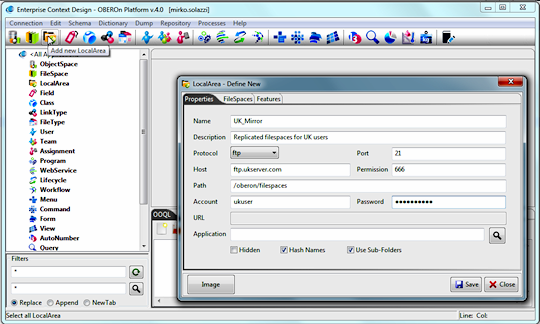
The equivalent localarea creation OOQL
command  is:
is:
| localarea
define 'UK_Mirror' description 'Replicated filespaces
for UK users' |
| |
protocol
ftp |
| |
host
'ftp.ukserver.com' port 21 |
| |
path
'/oberon/filespaces' permission 666 |
| |
account
'ukuser' password 'ukpassword' |
| |
hashnames
subfolders ; |
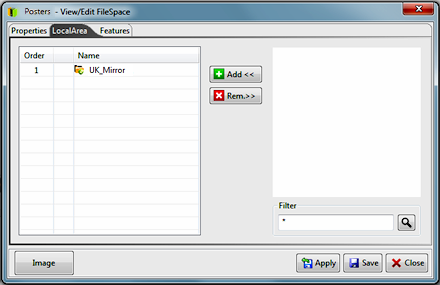
| filespace
edit 'Posters' localarea add 'UK_Mirror' ; |
As said above a filespace can have more
than one related localareas, similarly a given localarea can contain
replication for more than one filespace. When a localarea is associated
with a filespace the physical storage path for files is the following:
<localarea-Path>/<filespace-SubPath>
This means that the filespace's replicas are all collected under
subfolders inside the localarea Path on the relative filesystem.
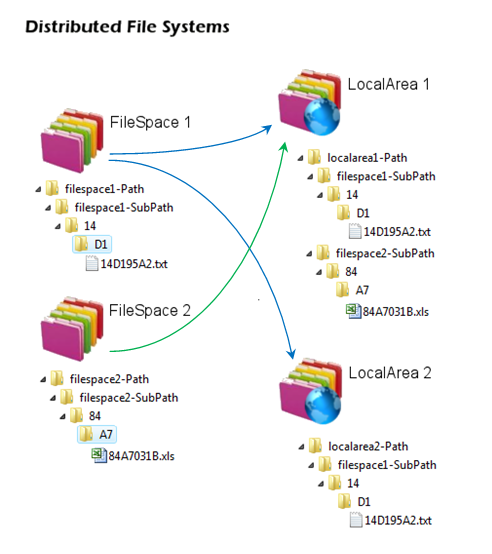
|


![]() if it supports the destination filespace, or if no match is found,
directly into the filespace. A filespace can be mirrored to one
or more remote localareas; the system keeps track of localarea that
contains the most updated file version.
if it supports the destination filespace, or if no match is found,
directly into the filespace. A filespace can be mirrored to one
or more remote localareas; the system keeps track of localarea that
contains the most updated file version. ![]() .
.![]() )
can create a new instance by clicking the "Add new LocalArea"
and then add it to one or more filespaces.
)
can create a new instance by clicking the "Add new LocalArea"
and then add it to one or more filespaces.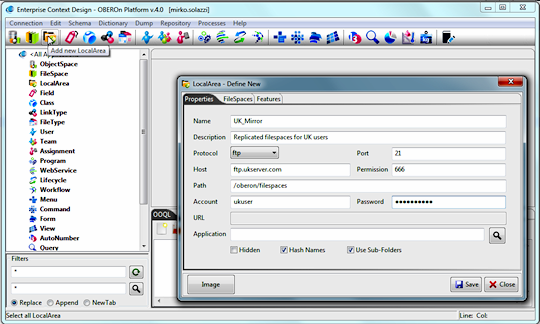
![]() is:
is: