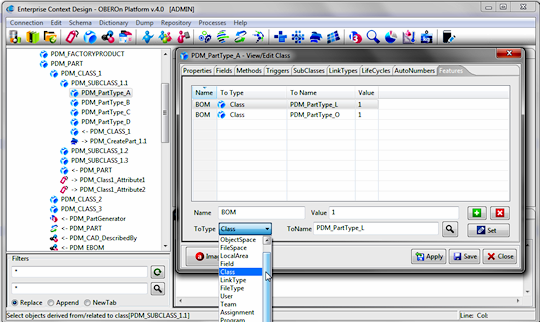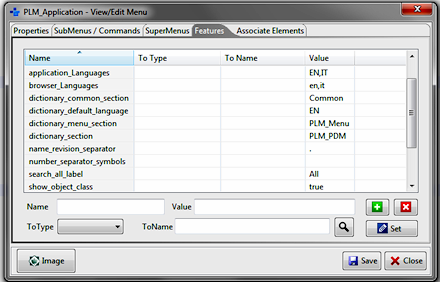working with administration features
Users with a specific administration privilege (see
user access rights
 )
can define administration "features". A
feature is an attribute that can be assigned to an administrative
object itself or to a link between two administrative definitions
that aren’t already associated. Features may be useful for
developers who wants extend the OBEROn functionalities to create
complex applications. They can be applied to all administrative
objects; they can be created, modified, displayed, and deleted through
OOQL commands or with the Contect Design client. Every administrative
object has the feature panel where you can manager the features
associated to that object. )
can define administration "features". A
feature is an attribute that can be assigned to an administrative
object itself or to a link between two administrative definitions
that aren’t already associated. Features may be useful for
developers who wants extend the OBEROn functionalities to create
complex applications. They can be applied to all administrative
objects; they can be created, modified, displayed, and deleted through
OOQL commands or with the Contect Design client. Every administrative
object has the feature panel where you can manager the features
associated to that object.
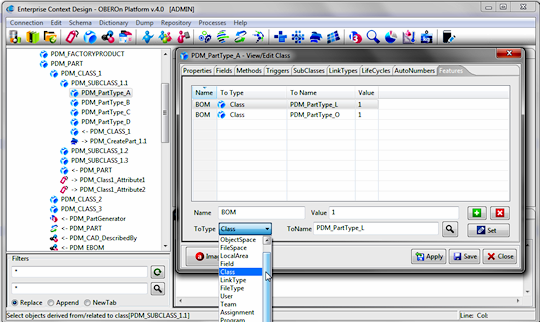
|
feature
define 'BOM'
|
| |
between
class['PDM_PartType_A']
and
class['PDM_PartType_O']
value
'1' ;
|
Features are allowed for (from/to) the following administration
types:
objectspace, filespace, localarea, field,
class, linktype, user, team, assignment,
filetype, program, webservice, lifecycle,
workflow, menu, command, form, view , autonumber, query , graph , metricsystem , unitmeasure
You can connect with a feature two (different) types of administrative
object, for example a form with a program, and specify a value for
this connection. Otherwise, you can define an attribute to extend
the system characteristics related to the object's type.
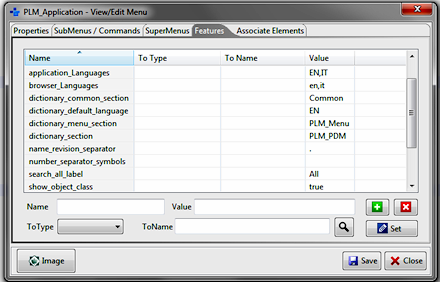
As a feature is identified with its name, you can
define only one feature with the same name between the same objects
or for the same object. Changing the feature name or the "to"
side object you can add an unlimited number of features for each
administrative object.
|
feature define 'dictionary_menu_section'
for menu['PLM_Application'] value 'PLM_Menu' ;
feature define 'dictionary_common_section' for menu['PLM_Application']
value 'PLM_Menu' ;
feature define 'dictionary_section' for menu['PLM_Application']
value 'PLM_PDM' ;
feature define 'dictionary_default_language' for menu['PLM_Application']
value 'EN' ;
feature define 'show_object_class' for menu['PLM_Application']
value 'true' ;
feature define 'show_object_namerev' for menu['PLM_Application']
value 'true' ;
feature define 'use_search_patterns' for menu['PLM_Application']
value 'true' ;
feature define 'number_separator_symbols' for menu['PLM_Application']
'';
feature define 'name_revision_separator' for menu['PLM_Application']
value '.' ;
feature define 'search_all_label' for menu['PLM_Application']
value 'All' ;
|
|